1. Setting Up Manta Pacific Sepolia Testnet on MetaMask
Follow these steps to add Manta Pacific Sepolia Testnet to your MetaMask wallet and request faucet funds.
Steps to Add Manta Pacific Sepolia Testnet to MetaMask
-
Open the Manta Pacific Sepolia Testnet Info Page
👉 Visit Pacific Info Manta Sepolia Testnet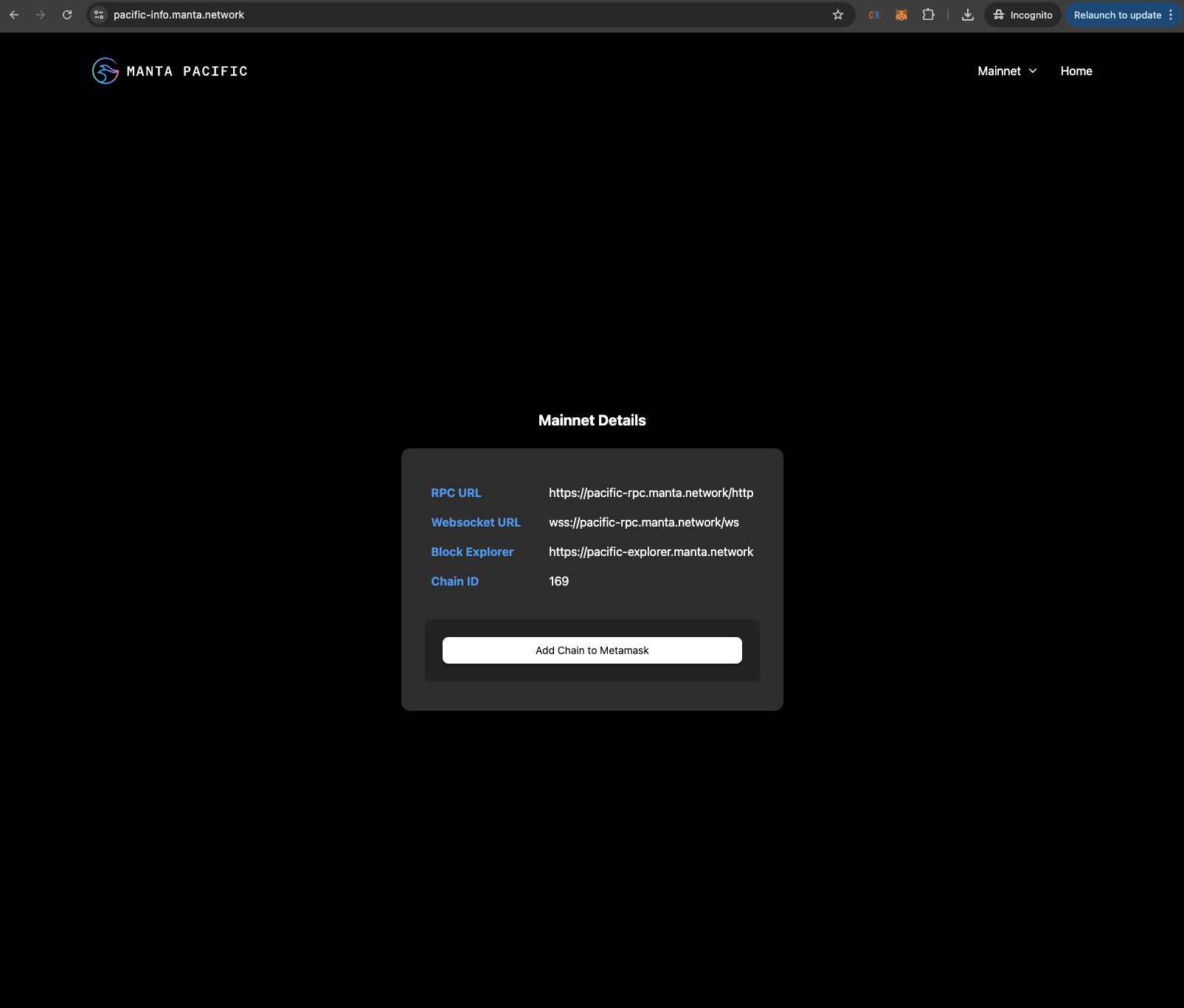
-
Choose Sepolia Testnet
- Click on the network icon at the top right corner.
- Select Sepolia Testnet.
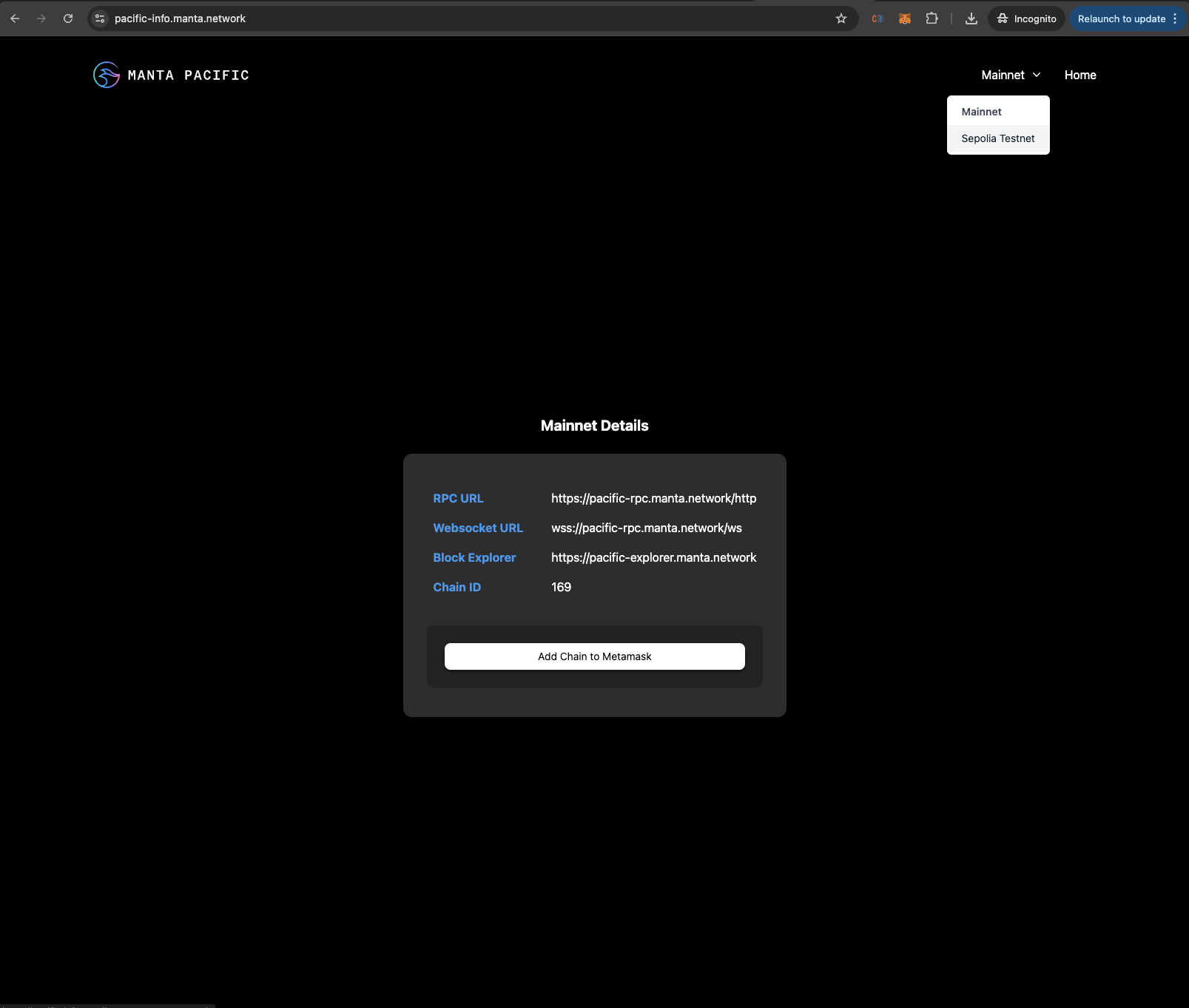
-
Add the Chain to MetaMask
- On the page, look for the Add Chain to MetaMask button.
- Click it and approve the request in MetaMask.
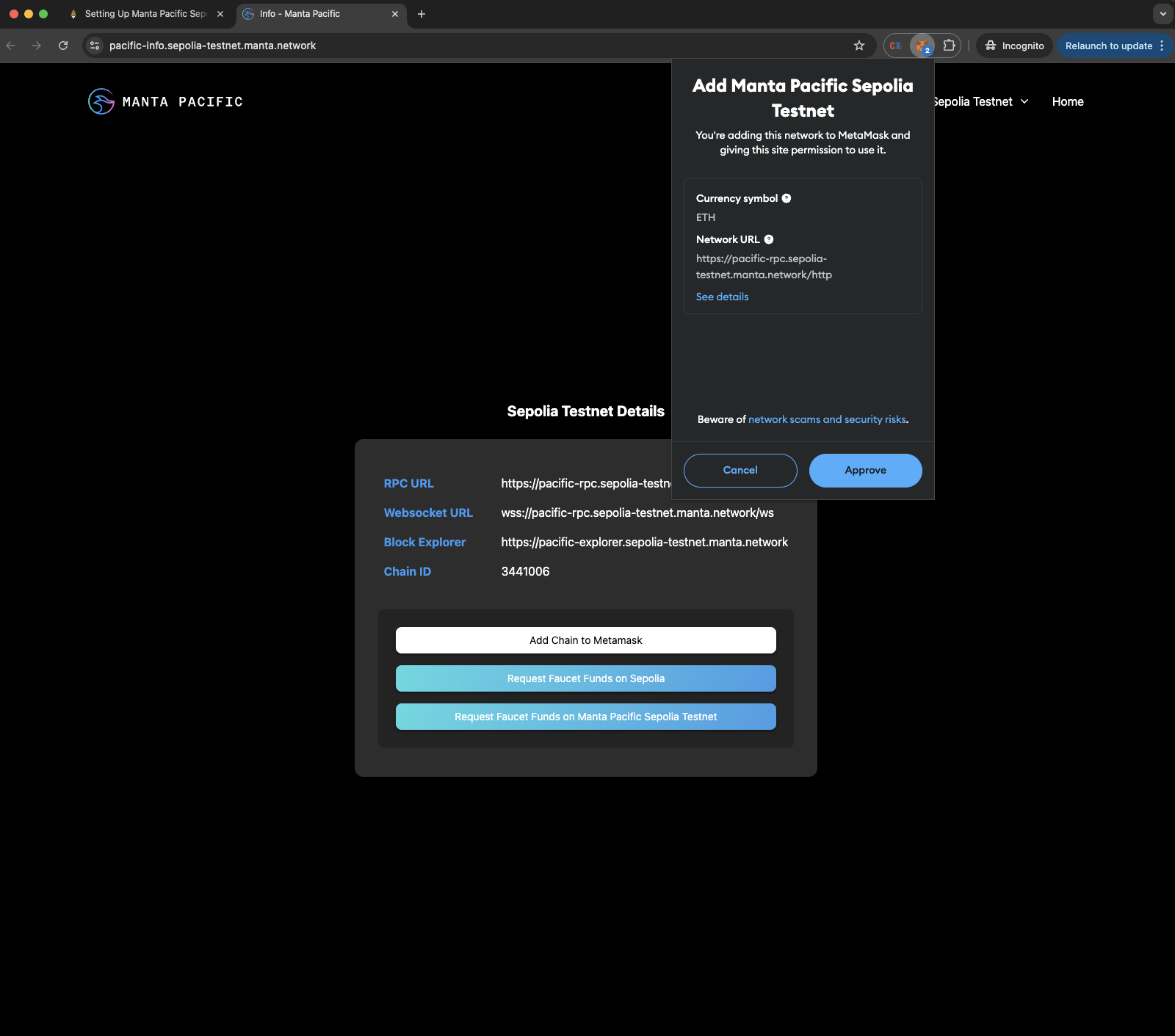
-
Request Faucet Funds on Manta Pacific Sepolia Testnet
- Return to the Manta Pacific Sepolia Faucet
- Request Manta testnet tokens to your MetaMask address.
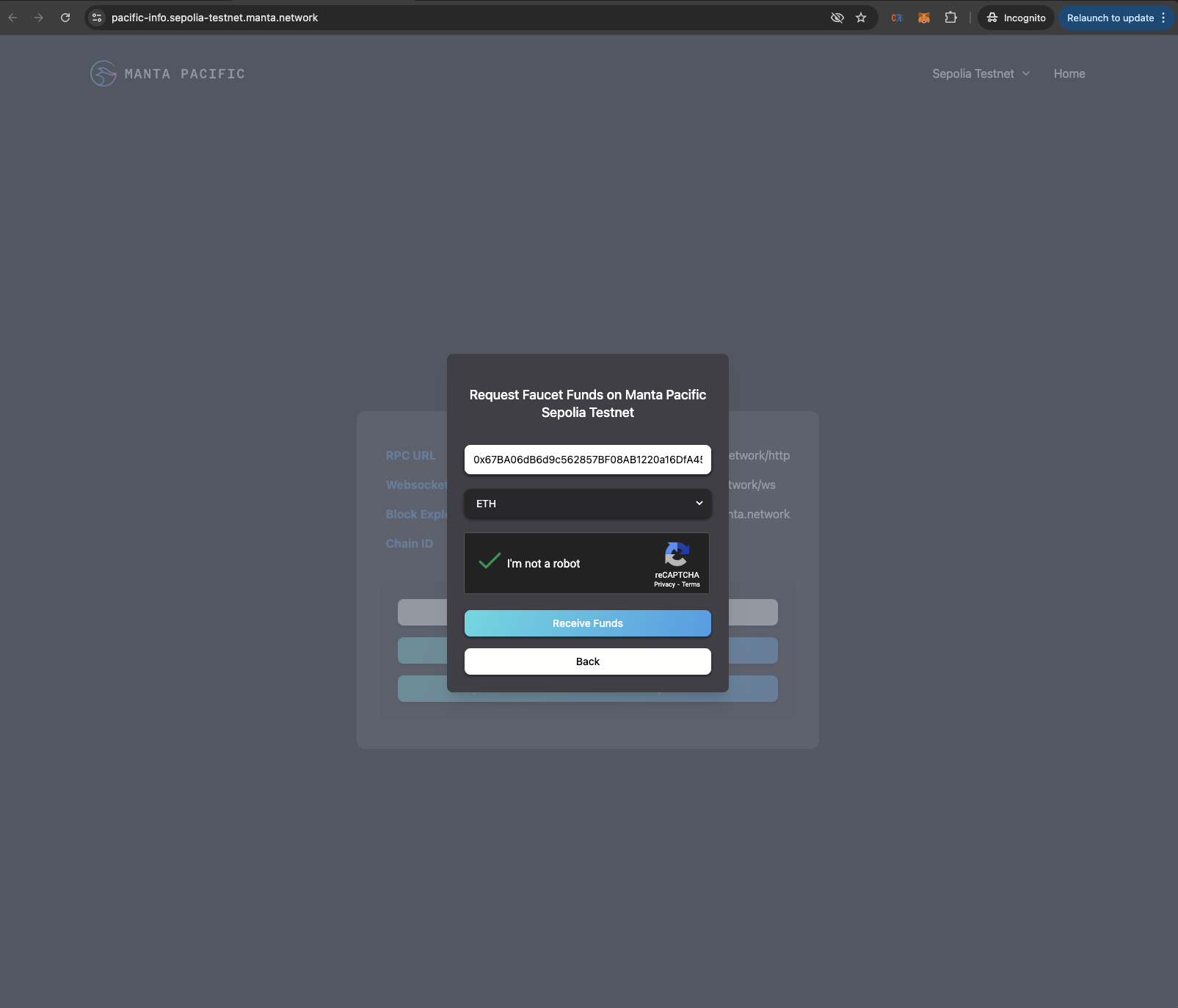
Your MetaMask is now configured for the Manta Pacific Sepolia Testnet, and you have test funds to start experimenting! 🚀